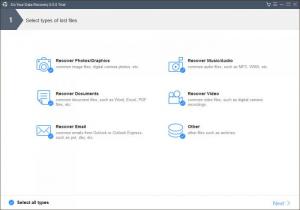Do Your Data Recovery
Professional 3.0
Size: 6.22 MB
Downloads: 3460
Platform: Windows (All Versions)
Data loss accidents are a fact of life. You may accidentally delete some files, someone may delete some files by accident, a malware infection or a hardware crash may lead to data loss, something else may go wrong and result in data loss. Do Your Data Recovery is here to address data loss situations. It is a powerful and versatile data recovery tool that can bring back photos, documents, music, videos, emails, and other file types. Its wizard-like interface will help you scan for and bring back recoverable files.
Do Your Data Recovery is available for Windows, Mac OS X, and iPhone.
Do Your Data Recovery for Windows is available as a Free, Professional and Unlimited edition.
Do Your Data Recovery for Mac is available as a Free and as a Pro edition.
Do Your Data Recovery for iPhone is available for Windows and Mac. There’s a free and a paid version for Windows; and there’s a free and a paid version for Mac.
As mentioned above, Do Your Data Recovery has a wizard-like interface. It will guide you through all the steps you need to take to recover data. And more to the point, it will take you through the following steps:
Step 1 – select the types of files you want to recover. You can instruct Do Your Data Recovery to look for photos, documents, music, videos, emails, and other file types, such as archives.
Step 2 – select the drive where the lost files were stored. Launch the scan and wait for it to complete.
Step 3 – review a list of recoverable files. Preview the files you want to recover, easily recover the files you need. If the files you need to recover aren’t in the list, perform a deep scan. It takes longer to complete, but it can uncover more lost files.
Please note that Do Your Data Recovery Free can recover a total of 1GB of data. Do Your Data Recovery Professional can recover an unlimited amount of data – but, until you register your copy, it’s limited to 10 files. Do Your Data Recovery Unlimited can recover an unlimited amount of data just like Do Your Data Recovery Professional. The key difference between these two editions is that Do Your Data Recovery Unlimited can be used commercially.
Click here to see a chart that highlights the main differences between Do Your Data Recovery for Windows Free, Professional and Unlimited.
Get Do Your Data Recovery and use it to bring back lost files. It’s wizard-like interface makes it a breeze to recover photos, documents, music, videos, emails, and other file types.
Pros
Do Your Data Recovery is available for Windows, Mac, and iPhone. A simple setup wizard will help you install Do Your Data Recovery on your PC. This data recovery tool has a wizard-like interface that will help you bring back lost photos, documents, music, videos, emails, and other file types.
Cons
Trial limitations: the trial version of Do Your Data Recovery Professional will recover a maximum of 10 files.
Do Your Data Recovery
Professional 3.0
Download
Do Your Data Recovery Awards

Do Your Data Recovery Editor’s Review Rating
Do Your Data Recovery has been reviewed by George Norman on 02 Jun 2015. Based on the user interface, features and complexity, Findmysoft has rated Do Your Data Recovery 5 out of 5 stars, naming it Essential